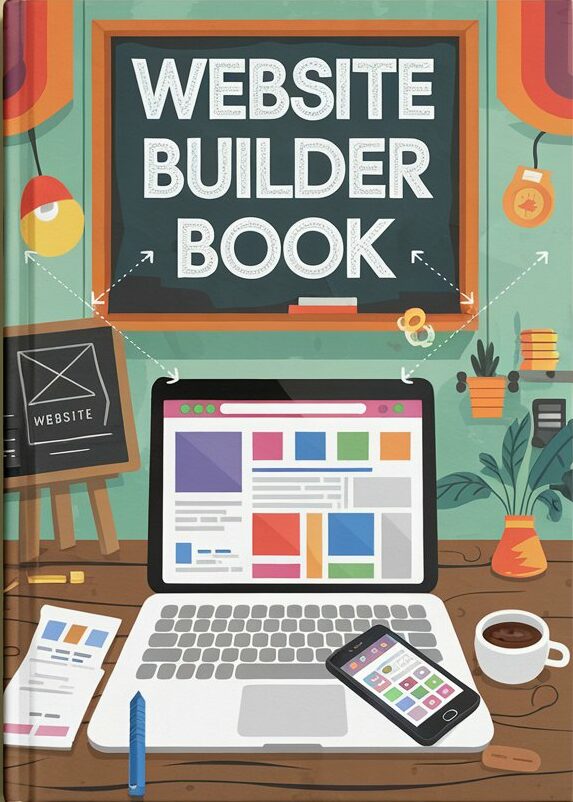In today’s digital world, having a professional online presence is essential for freelancers. Whether you’re a graphic designer, writer, photographer, or consultant, your website acts as your portfolio, business card, and marketing hub. Fortunately, website builders have made creating an impressive website easier and more affordable than ever.
This guide will walk you through the best website builders for freelancers, key features to look for, and tips for creating a standout website that showcases your work and attracts clients.
Why Freelancers Need a Website
1. Professional Credibility
A well-designed website shows you’re serious about your work and builds trust with potential clients.
2. Showcase Your Portfolio
Your website acts as a showcase for your skills, providing clients with easy access to your best projects.
3. Client Conversion
A website is a great tool for capturing leads through contact forms, integrated booking systems, or email sign-ups.
4. Brand Building
Your website allows you to control your personal brand, from your logo to your tone of voice and overall design.
5. Time-Saving
With FAQs, pricing packages, and automated booking systems, a website can save you time by handling inquiries efficiently.
Features to Look for in a Website Builder
When choosing a website builder, consider the following features that are particularly beneficial for freelancers:
1. Ease of Use
Opt for a platform with an intuitive drag-and-drop interface to save time and effort.
2. Customizable Templates
Look for templates designed for portfolios, as these will align closely with a freelancer’s needs.
3. Mobile Responsiveness
Ensure the builder creates websites that look great on mobile devices, as many clients will view your site on their phones.
4. Integrated SEO Tools
To increase visibility, the platform should offer SEO features like meta tags, alt text for images, and clean URL structures.
5. E-Commerce Options
If you sell products or services, features like payment integration, shopping carts, and subscription options are important.
6. Blogging Functionality
A blog can showcase your expertise, improving your site’s SEO and helping you connect with clients.
7. Third-Party Integrations
Integration with tools like Google Analytics, social media platforms, or email marketing services is a big plus.
8. Scalability
Choose a platform that can grow with you, whether through advanced design options, expanded storage, or premium support.
Top Website Builders for Freelancers
Here’s a comparison of the top website builders that are perfect for freelancers:
1. Wix
- Best For: Creative professionals needing flexibility.
- Key Features:
- Drag-and-drop editor.
- Over 800 customizable templates.
- Advanced SEO tools.
- Pros:
- Highly flexible and beginner-friendly.
- Wide range of apps for extra functionality.
- Cons:
- Somewhat limited scalability for large projects.
- Costs can increase for premium features.
2. Squarespace
- Best For: Freelancers focused on visual portfolios.
- Key Features:
- Sleek, professional templates.
- Built-in marketing tools.
- E-commerce and scheduling integrations.
- Pros:
- Stunning design options.
- User-friendly editor with robust support.
- Cons:
- Fewer customization options compared to Wix.
- Slightly higher price point.
3. WordPress.com
- Best For: Bloggers and freelancers looking for scalability.
- Key Features:
- Comprehensive blogging tools.
- Thousands of plugins for additional functionality.
- Advanced customization options.
- Pros:
- Highly versatile and SEO-friendly.
- Free plan available for starters.
- Cons:
- Requires some technical knowledge for advanced features.
4. Weebly
- Best For: Freelancers needing simplicity and affordability.
- Key Features:
- Easy-to-use drag-and-drop interface.
- Built-in SEO and analytics.
- Affordable pricing plans.
- Pros:
- Great for beginners.
- Low cost.
- Cons:
- Limited design options.
- Not ideal for complex websites.
5. Webflow
- Best For: Designers and developers who want complete control.
- Key Features:
- Powerful design tools.
- Advanced interactions and animations.
- Hosting and CMS capabilities.
- Pros:
- Extremely customizable.
- Great for building unique, visually appealing sites.
- Cons:
- Steep learning curve.
- Higher cost for advanced plans.
How to Choose the Right Website Builder
Follow these steps to find the platform that fits your needs:
1. Define Your Goals
What do you want your website to achieve? Whether it’s showcasing a portfolio, booking clients, or selling products, your goals will dictate the features you need.
2. Set Your Budget
Determine how much you’re willing to spend on the website builder, domain name, and any additional plugins or integrations.
3. Test Platforms
Many website builders offer free trials or basic plans. Test out a few to find one that feels intuitive and meets your requirements.
4. Evaluate Design Options
Choose a platform with templates or design features that align with your personal brand.
5. Look at Long-Term Potential
Pick a builder that can grow with your freelancing business, offering scalability for new features or higher traffic.
Tips for Creating a Freelancer Website That Stands Out
1. Highlight Your Portfolio
- Use high-quality images and descriptions to showcase your best work.
- Categorize projects for easy navigation.
2. Add a Clear Call to Action (CTA)
- Guide visitors toward taking specific actions, such as contacting you or booking your services.
3. Keep It Simple
- A clean, minimalist design keeps the focus on your work.
- Avoid cluttering pages with too much text or unnecessary elements.
4. Include Client Testimonials
- Positive feedback from clients adds credibility and builds trust.
5. Optimize for SEO
- Use relevant keywords in your titles, descriptions, and content to increase visibility on search engines.
6. Make It Mobile-Friendly
- Test your site on multiple devices to ensure it looks great on all screen sizes.
Conclusion
As a freelancer, your website is often the first impression clients will have of your work. Choosing the right website builder is critical to creating a professional, functional, and visually appealing site that sets you apart from the competition.
Whether you go with the simplicity of Wix, the design elegance of Squarespace, or the scalability of WordPress, focus on your goals and your audience. With the right platform and thoughtful design, your website will become a powerful tool for growing your freelancing career.