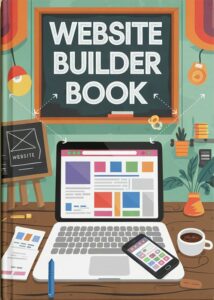Creating your first website is an exciting milestone, whether you’re starting a blog, building an online store, or establishing a professional presence. One of the most critical decisions you’ll face early in the process is selecting the right platform to build your website. The platform you choose will determine your website’s functionality, appearance, and ease of use, making it essential to choose wisely. This guide will walk you through key factors to consider and popular platforms to help you make an informed decision.
Understanding Website Platforms
A website platform is the software or service you use to design, create, and manage your website. These platforms come in many forms, such as drag-and-drop builders, content management systems (CMS), and coding frameworks. Each type caters to different needs, skill levels, and budgets.
Factors to Consider When Choosing a Platform
Before diving into specific platforms, it’s important to evaluate your requirements. Here are the most important factors to consider:
1. Purpose of Your Website
- Blogging: If your goal is to share articles or ideas, look for platforms with strong blogging capabilities like WordPress.
- E-commerce: Platforms like Shopify or BigCommerce offer specialized tools for selling products online.
- Portfolio: For showcasing creative work, consider visually oriented platforms like Squarespace or Wix.
- Business or Corporate Sites: A professional appearance and scalability are crucial; platforms like WordPress or Weebly may be best suited.
2. Ease of Use
- Beginners may prefer drag-and-drop builders with intuitive interfaces.
- Advanced users may opt for CMS or frameworks that offer more control but require technical skills.
3. Customization
- If you need a unique look or custom functionality, ensure the platform offers flexibility with themes, plugins, or coding options.
4. Budget
- Consider your budget for initial setup, monthly subscriptions, and additional features.
- Free platforms often come with limitations, such as ads or lack of custom domains.
5. Scalability
- Choose a platform that can grow with your needs. If you plan to expand, ensure the platform supports additional features and higher traffic levels.
6. SEO Features
- Search engine optimization (SEO) is crucial for visibility. Look for platforms with built-in SEO tools like meta tags, alt text, and URL customization.
7. Support and Community
- A platform with reliable customer support and an active user community can make a big difference when you encounter issues.
Popular Website Platforms
1. WordPress (Self-Hosted)
- Best For: Blogs, business sites, e-commerce, portfolios.
- Pros:
- Highly customizable with thousands of themes and plugins.
- Scalable for small blogs or large enterprise websites.
- Strong SEO capabilities.
- Cons:
- Requires hosting and domain setup.
- Steeper learning curve for beginners.
2. Wix
- Best For: Small businesses, personal websites, portfolios.
- Pros:
- Drag-and-drop simplicity.
- Large selection of templates.
- Built-in SEO and analytics tools.
- Cons:
- Limited customization compared to CMS platforms.
- Higher costs for advanced features.
3. Squarespace
- Best For: Portfolios, creative professionals, small businesses.
- Pros:
- Beautiful, designer-quality templates.
- Integrated e-commerce tools.
- Easy-to-use interface.
- Cons:
- Fewer third-party integrations.
- More expensive than some competitors.
4. Shopify
- Best For: E-commerce and online stores.
- Pros:
- Comprehensive tools for selling online.
- Reliable hosting and security.
- Extensive app store for additional features.
- Cons:
- Limited for non-e-commerce websites.
- Transaction fees unless using Shopify Payments.
5. Weebly
- Best For: Small businesses, personal websites.
- Pros:
- Simple drag-and-drop functionality.
- Built-in hosting and domain options.
- Affordable pricing plans.
- Cons:
- Limited design flexibility.
- Fewer advanced features compared to other platforms.
6. Custom Coding
- Best For: Advanced users or businesses with specific needs.
- Pros:
- Complete control over design and functionality.
- Optimal performance and security.
- Unlimited scalability.
- Cons:
- Requires technical expertise or professional help.
- Higher initial time and cost investment.
Step-by-Step Process for Choosing the Right Platform
- Define Your Goals
Write down the purpose of your website and the features you need (e.g., a blog section, e-commerce store, portfolio gallery). - Set a Budget
Decide how much you’re willing to spend on hosting, domain registration, and platform subscriptions. - Research Platforms
Compare platforms based on your goals and the factors discussed above. - Test Demos or Free Plans
Many platforms offer free plans or trial versions. Use them to get a feel for the interface and functionality. - Seek Reviews and Recommendations
Read user reviews and ask for recommendations from others who have built similar websites. - Plan for Growth
Choose a platform that not only meets your current needs but also has the potential to grow with your website.
Conclusion
Building your first website is an exciting venture, and choosing the right platform is a crucial step in ensuring your success. By understanding your needs, evaluating the features of different platforms, and considering your budget and technical skills, you can find a solution that fits your goals perfectly.
Whether you opt for a beginner-friendly builder like Wix or Squarespace, a robust CMS like WordPress, or a custom-coded solution, the key is to start with a clear vision and a plan for your website’s future. Once you’ve selected the right platform, you’ll be well on your way to creating a website that represents you or your brand effectively.