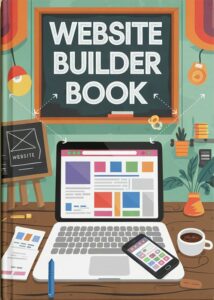A professional portfolio website is essential for showcasing your skills, experience, and achievements in a visually appealing and accessible way. Whether you’re a designer, developer, writer, or photographer, a well-crafted portfolio can set you apart from the competition and help you attract clients, employers, or collaborators. This guide will walk you through the five key steps to building a standout portfolio website that represents your work and personal brand.
Step 1: Define Your Purpose and Goals
Before diving into design or content creation, it’s important to identify the purpose of your portfolio and the goals you want to achieve.
Questions to Ask Yourself
- What type of work do I want to showcase?
- Who is my target audience (clients, employers, collaborators)?
- What actions do I want visitors to take (hire me, contact me, view my projects)?
Key Considerations
- Specialization: Focus on the type of work that aligns with your career goals. For example, if you’re a graphic designer, highlight logo designs, branding projects, or illustrations that resonate with potential clients.
- Call-to-Action (CTA): Include clear CTAs, such as “Contact Me” or “View My Work,” to guide visitors toward desired actions.
Step 2: Choose the Right Platform and Hosting
The platform you choose determines how easy it is to build, customize, and maintain your portfolio website.
Popular Portfolio Platforms
- Wix: Offers drag-and-drop functionality and customizable templates.
- Squarespace: Known for sleek, professional designs ideal for creatives.
- WordPress: Highly flexible, with thousands of themes and plugins for customization.
- Behance/Dribbble: Great for showcasing creative projects but less customizable.
Hosting and Domain
Invest in a custom domain name (e.g., yourname.com) to make your portfolio look professional. Many website builders include hosting and domain options in their packages.
- Domain Tips: Keep it short, memorable, and relevant to your name or brand.
- Hosting: For more control, consider hosting services like Bluehost, SiteGround, or Hostinger.
Step 3: Design a User-Friendly and Engaging Layout
The design of your portfolio should be visually appealing but also functional and easy to navigate.
Key Design Principles
- Simplicity: Use clean layouts with plenty of white space to avoid overwhelming visitors.
- Consistency: Stick to a cohesive color palette and typography that reflects your personal brand.
- Responsive Design: Ensure your site looks great on all devices, including mobile and tablet.
Must-Have Pages
- Homepage: Provide a clear introduction with your name, profession, and a brief description of your expertise.
- Portfolio/Gallery: Showcase your work with high-quality images, descriptions, and case studies.
- About Me: Share your background, skills, and professional journey.
- Contact: Include an email address, contact form, or links to your social media profiles.
Additional Features
- Testimonials: Include quotes from past clients or colleagues to build credibility.
- Blog: Write about industry trends or your creative process to establish thought leadership.
Step 4: Showcase Your Best Work
Your portfolio is only as strong as the work you include. Focus on quality over quantity to leave a lasting impression.
Tips for Selecting Projects
- Relevance: Include projects that align with the type of work you want to do in the future.
- Diversity: Demonstrate versatility by showcasing a range of skills or styles.
- Impact: Highlight projects with measurable results, such as increased traffic, sales, or engagement.
How to Present Your Work
- Images and Videos: Use high-resolution visuals to make your projects stand out.
- Descriptions: Provide context by explaining the project’s objectives, your role, and the results achieved.
- Case Studies: Dive deeper into select projects, detailing challenges, solutions, and outcomes.
Organizing Your Portfolio
- Categorize projects by type (e.g., branding, UI/UX, photography).
- Use filters or tags to help visitors quickly find relevant work.
Step 5: Optimize and Promote Your Website
Once your portfolio is ready, optimize it for search engines and promote it to your target audience.
SEO (Search Engine Optimization)
- Use relevant keywords in your titles, descriptions, and meta tags.
- Optimize images by compressing files and using descriptive alt text.
- Create a blog or resource section to attract organic traffic.
Social Media Integration
- Share your portfolio on LinkedIn, Twitter, Instagram, and other platforms relevant to your industry.
- Add social media buttons to your website for easy sharing.
Networking and Outreach
- Include your portfolio link in email signatures, resumes, and business cards.
- Reach out to potential clients or collaborators with a personalized message and a link to your site.
Regular Updates
- Keep your portfolio fresh by adding new projects and removing outdated work.
- Monitor website analytics to understand visitor behavior and improve user experience.
Conclusion
Building a professional portfolio website is a crucial step in establishing your personal brand and showcasing your expertise. By defining your goals, choosing the right platform, creating a user-friendly design, highlighting your best work, and promoting your site, you can create a portfolio that stands out in your industry.
Remember, your portfolio is a reflection of your skills and personality, so invest time in making it as polished and impactful as possible.