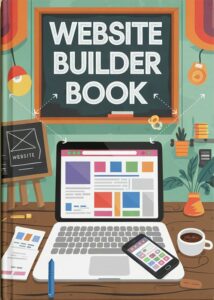Creating a blog has never been easier, thanks to website builders that simplify the process of designing, publishing, and managing content. Whether you’re starting a personal blog, a niche site, or a professional platform, website builders offer the tools you need without requiring extensive technical knowledge. This guide will walk you through the essential steps to create a successful blog using a website builder.
Step 1: Define Your Blog’s Purpose and Target Audience
Before selecting a platform or writing your first post, clarify your blog’s purpose and who you aim to reach.
Key Questions to Answer
- What is the main topic of your blog?
Examples: Travel, food, technology, lifestyle, or personal growth. - Who is your target audience?
Think about the age, interests, and needs of your readers. - What are your goals?
Are you blogging for fun, to build a personal brand, or to generate income through ads, sponsorships, or affiliate marketing?
Having clear answers to these questions will guide your decisions and help you choose the right tools.
Step 2: Choose a Website Builder
Website builders simplify the process of creating and managing your blog. The platform you choose depends on your goals, budget, and technical expertise.
Top Website Builders for Blogging
- Wix
- Drag-and-drop interface with customizable templates.
- Built-in blogging tools, including categories, tags, and scheduling.
- Squarespace
- Sleek designs tailored for creative professionals.
- Advanced styling options and integrated marketing tools.
- WordPress.com
- Specifically designed for blogging, with a free plan available.
- Thousands of plugins and themes for added functionality.
- Weebly
- User-friendly for beginners, with blogging features like post scheduling and comment moderation.
Key Factors to Consider
- Ease of Use: Does the builder offer an intuitive interface?
- Customization: Can you adjust layouts, colors, and fonts to match your style?
- Cost: Compare free and paid plans to find a solution within your budget.
- SEO Tools: Look for platforms that provide built-in SEO features to help your blog rank in search engines.
Step 3: Secure a Domain Name and Hosting
A custom domain name adds professionalism and credibility to your blog. Many website builders include domain registration and hosting in their plans.
Tips for Choosing a Domain Name
- Keep it short, memorable, and easy to spell.
- Use keywords related to your blog’s niche.
- Opt for a standard extension like
.com,.blog, or.net.
Example
If your blog focuses on healthy recipes, consider a domain like healthymealsblog.com.
Step 4: Design Your Blog
Your blog’s design should reflect your personality while being easy to navigate.
Select a Template
Most website builders offer pre-designed templates tailored for blogging. Look for templates with:
- A prominent section for recent posts.
- Clean typography for readability.
- Responsive design to ensure your blog looks good on all devices.
Customize Your Layout
- Header: Include your blog name or logo and a navigation menu.
- Homepage: Highlight featured posts, categories, or an introductory message.
- Sidebar: Add widgets like a search bar, social media links, or a newsletter signup form.
Colors and Fonts
Choose a color scheme and font pairing that aligns with your blog’s theme. For example, a travel blog might use earthy tones and modern, sans-serif fonts.
Step 5: Create Compelling Content
Content is the heart of your blog. Create posts that are informative, engaging, and tailored to your audience.
Content Planning
- Brainstorm Topics
- Answer common questions in your niche.
- Share personal experiences or case studies.
- Write reviews, tutorials, or listicles.
- Use a Content Calendar
Plan your posts in advance to maintain consistency and avoid burnout.
Crafting Your Posts
- Headlines: Write catchy, keyword-rich titles to grab attention.
- Structure: Use headings, subheadings, and bullet points for easy reading.
- Visuals: Include high-quality images, videos, or infographics to enhance engagement.
- SEO Optimization: Use relevant keywords, meta descriptions, and internal links.
Step 6: Add Essential Pages and Features
A successful blog includes more than just posts. Add pages and features that enhance user experience and build trust.
Essential Pages
- About: Introduce yourself and explain what readers can expect from your blog.
- Contact: Include a form or email address for feedback and inquiries.
- Privacy Policy: If you’re collecting user data or using ads, outline your policies to comply with regulations.
Important Features
- Search Bar: Help readers find specific posts.
- Social Media Integration: Add share buttons to increase your reach.
- Newsletter Signup: Build an email list to stay connected with your audience.
Step 7: Promote Your Blog
Promotion is key to growing your audience and attracting traffic.
Leverage Social Media
- Share posts on platforms like Instagram, Twitter, Facebook, or LinkedIn.
- Engage with your audience by responding to comments and messages.
Collaborate and Network
- Partner with other bloggers for guest posts or cross-promotion.
- Join blogging communities to learn and share ideas.
Search Engine Optimization (SEO)
- Use keyword research tools like Google Keyword Planner or SEMrush.
- Optimize your meta descriptions, alt text, and headings.
Step 8: Monitor and Improve
Analyze your blog’s performance regularly to identify areas for improvement.
Use Analytics Tools
- Google Analytics: Track page views, user behavior, and traffic sources.
- Built-in Analytics: Many website builders offer analytics dashboards.
Iterate and Update
- Update older posts to keep them relevant.
- Experiment with new formats, such as videos or podcasts.
Conclusion
Creating a blog with a website builder is a straightforward and rewarding process. By following these steps—from defining your purpose to designing, creating content, and promoting your blog—you can build a platform that reflects your voice and engages your audience.
With consistency and effort, your blog can grow into a powerful tool for personal expression, professional development, or even monetization. Happy blogging!